GTH-ETH Liquidity Providers // Stuck Assets After 25th of December
Posted by admin on February 9, 2022
Following the Ascendex Hack of 12th December 2021, Gather had come up with a solution for the $GTH Liquidity Providers to move their existing token to two multi-signature contracts by December 25th, 2021(Click Here).
For the Liquidity Provider holders who were not able to meet this deadline to send their LP tokens, another bulk operation will take place at the end of February 2022.
When the new GTH token contract went live, the price of GTH changed and became dynamic as the trading started, and therefore it is no longer possible to add the same amount of liquidity from the old pool (redeployment will no longer be available automatically). There is a single option available for the Liquidity Providers to recover their stuck assets as the existing GTH contract is paused. LP tokens of the liquidity providers should be sent to the below multi-signature contract wallet address.
At the end of February 2022, ETH and GTH that these users have in the old liquidity pool will be withdrawn by a bulk contract operation, and the users will be reimbursed for their ETH and GTH (new GTH token will be distributed for the amount they hold).
Important: For the next bulk operation, the deadline to send the LP tokens is the 28th of February2022, 9 pm UTC (4 pm EST)
— — —
Removing the liquidity (Gather will send the ETH & new GTH back to the user wallet after the mentioned deadline)
To proceed, please send your existing LP tokens to the following multi-signature contract wallet address:
0xe1D27490819Ffc15634b0124cd72d28c18328ec6
— — —
The token contract details for the GTH-ETH Uniswap LP Tokens that you need to send:
Contract Address: 0xb38be7fd90669abcdfb314dbddf6143aa88d3110
Decimal: 18
Symbol: GTH UNI-V2
— — —
To send the LP tokens, please follow the steps below and send them to the relevant multi-signature contract wallet mentioned above.
- On Metamask, make sure “Ethereum Network” is selected first, then scroll down in the “Assets” tab, and click “Import Tokens”.
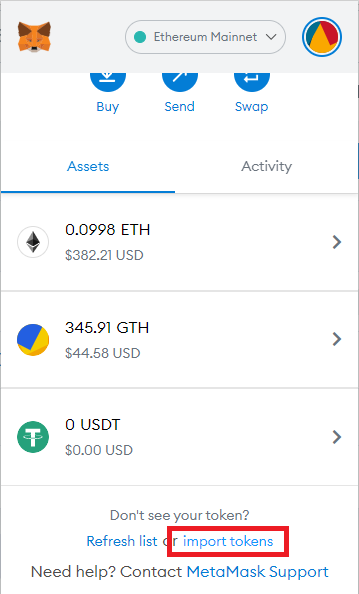
2) Select “Custom Token” tab and add 0xb38be7fd90669abcdfb314dbddf6143aa88d3110
to the “Token Contract Address” field, also click “Edit” field next to “Token Symbol” to name the token as “GTH UNI-v2” (to avoid confusion with other LP tokens that you might have added previously
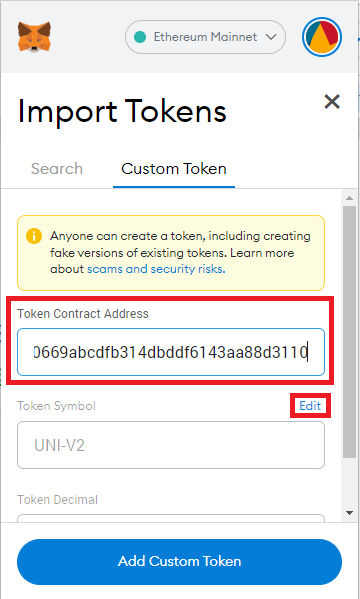
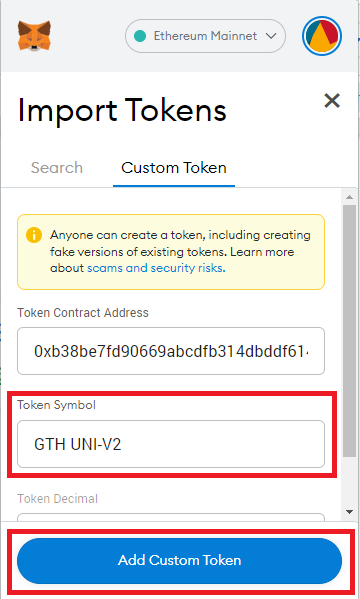
3) Click “Import Tokens” and now you are ready to send your LP tokens
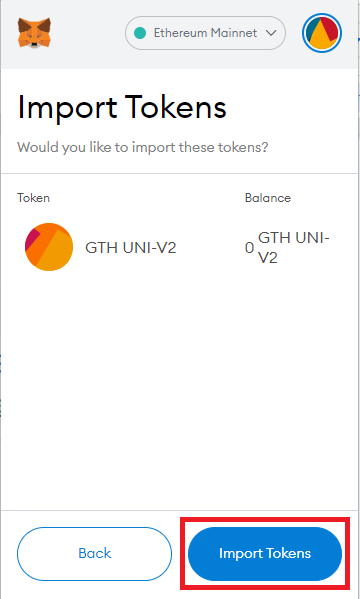
4) Click “GTH UNI-V2” under the “Assets” tab and then click the “Send” button
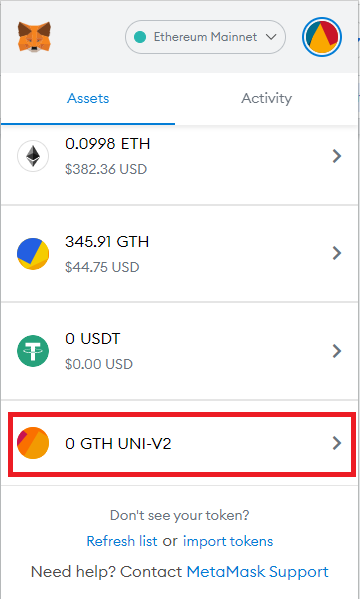
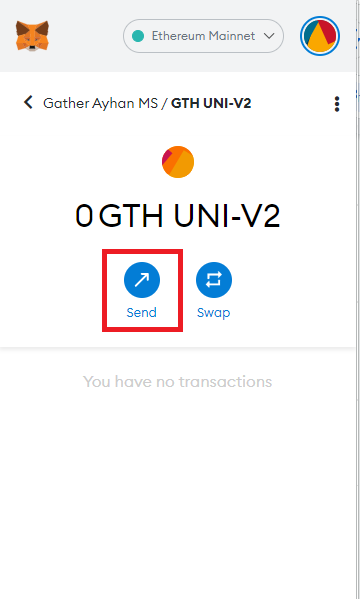
5) Finally, enter the multi-signature contract wallet address 0xe1D27490819Ffc15634b0124cd72d28c18328ec6 and click the “Max” button & “Next” button
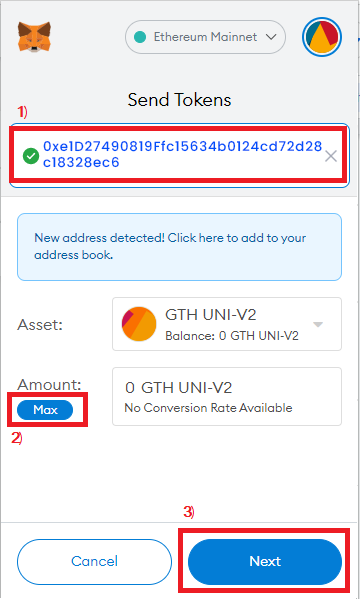
For any further questions, please do not hesitate to contact us on our Telegram channel: https://t.me/GatherNetwork
