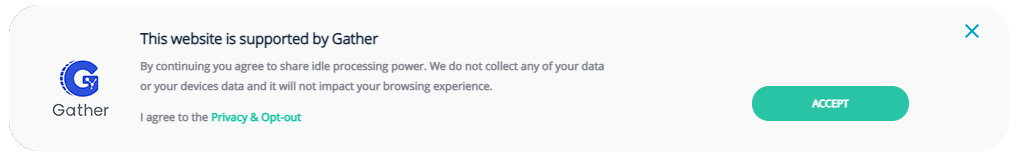Gather Online – Instructions For Publishers
Posted by admin on May 8, 2021
These instructions will provide guidance for publishers to sign up for Gather Online and to integrate it easily to their websites. Please follow the steps below in sequential order:
-
-
Open this link on your browser: https://online.gather.network
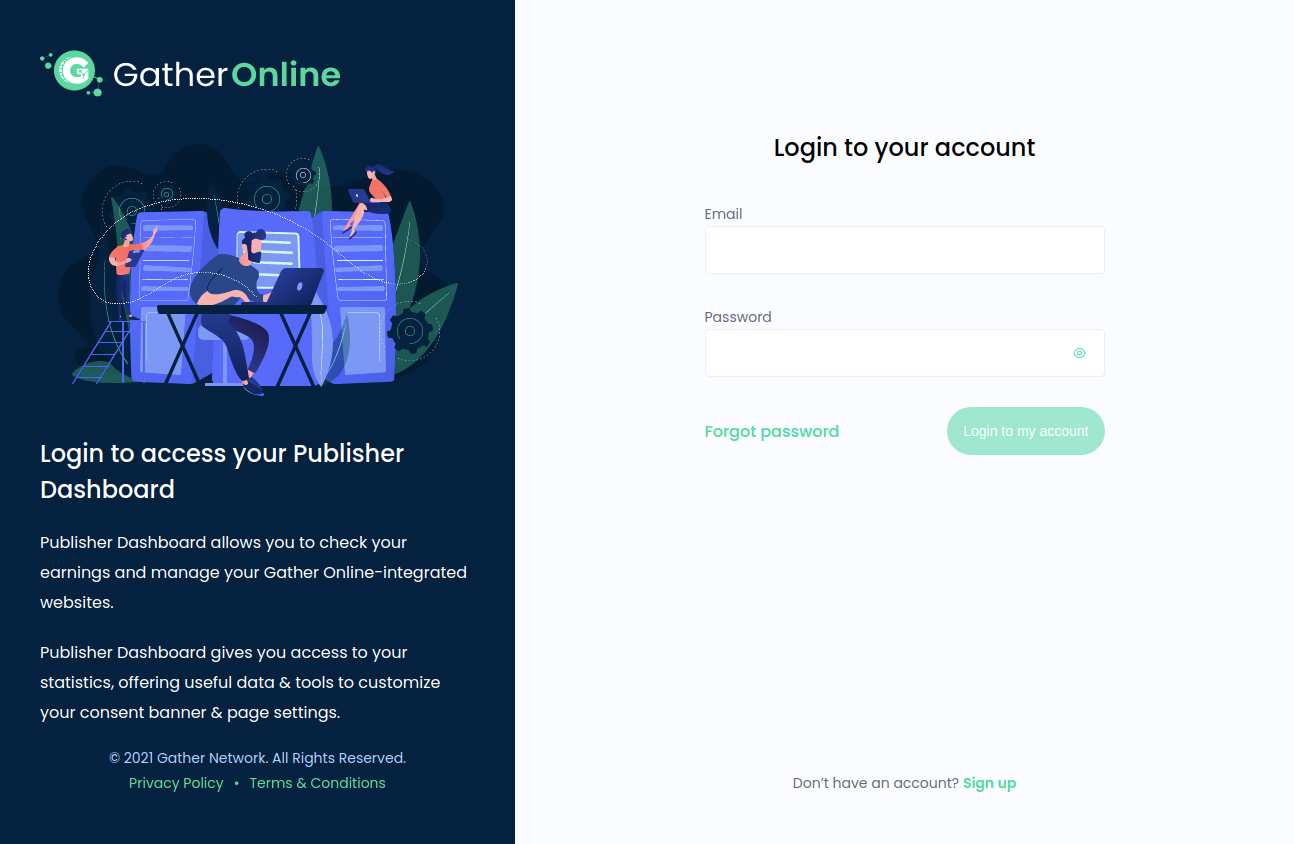
-
-
-
If you already have an account then enter the credentials to login into your account or if you don’t have an account then scroll down and click on Sign up.
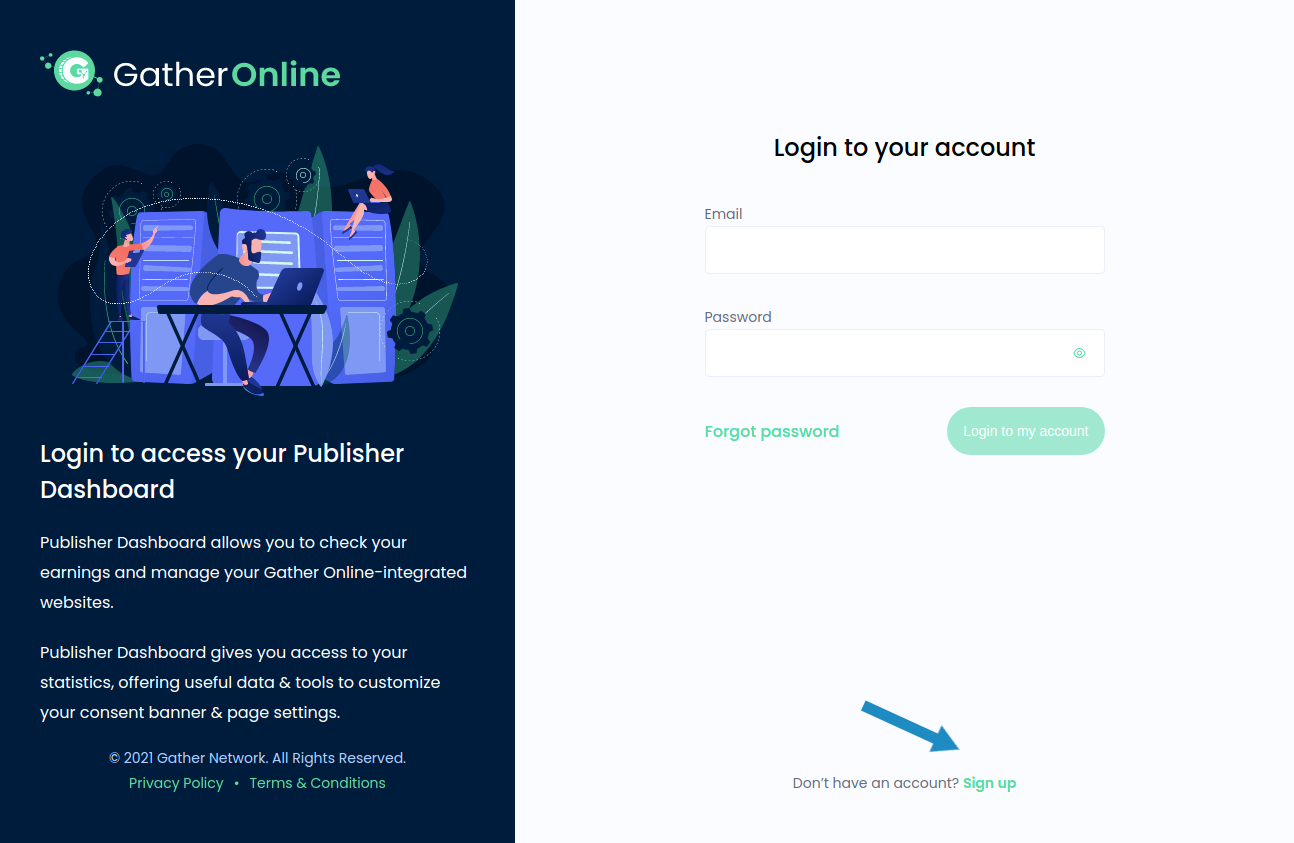
-
-
-
Enter all the required details and submit to complete the signup request. Signup request will be reviewed and in case of successful validation, you will receive an email with a login id & password.
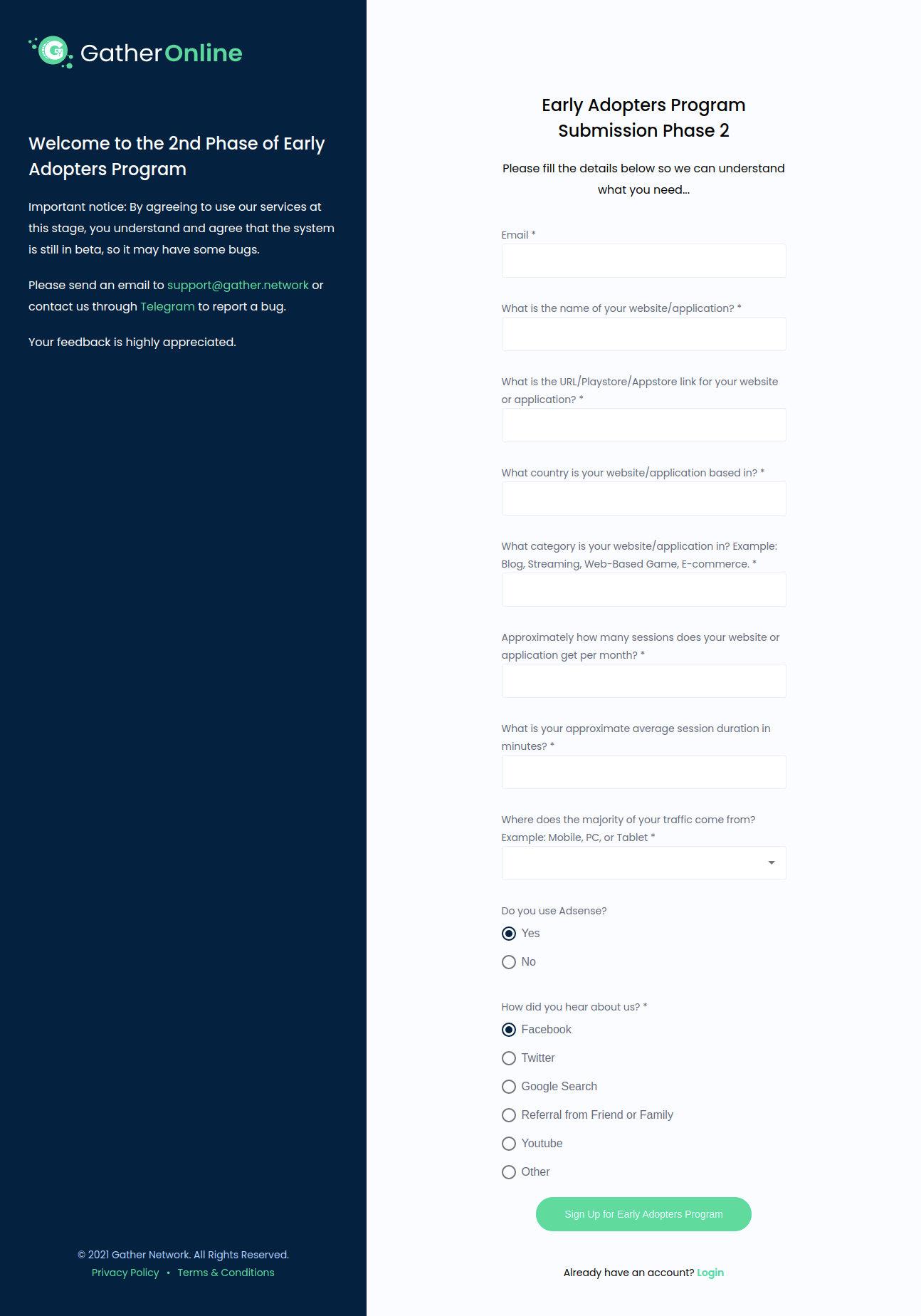
-
-
-
After successful login to the dashboard, you can add your wallet address to collect rewards on the Ethereum network in the Wallet Address section. You can also add & monitor your websites in the My Websites section.
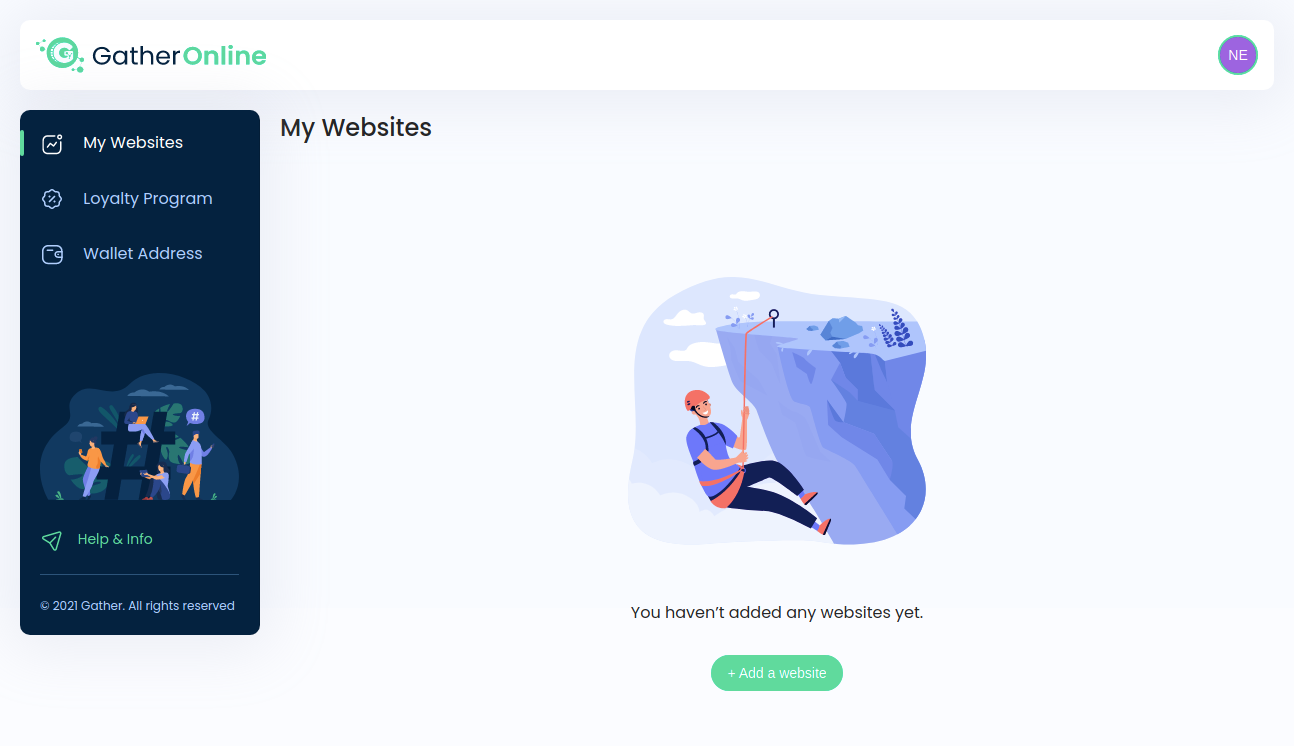
-
-
-
In the Wallet Address section, add a GTH wallet address to collect rewards, the rewards will be given on the Ethereum Network :
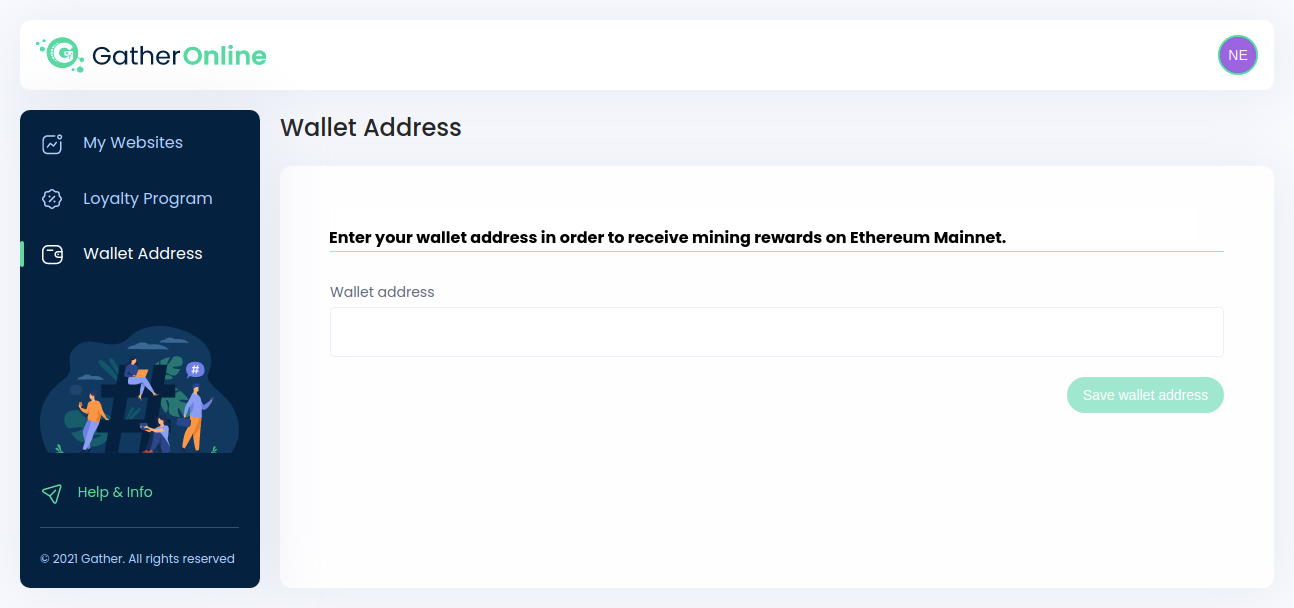
-
-
-
To add a new website click on Add a website button, enter your website URL, and click on get the code to get the script.
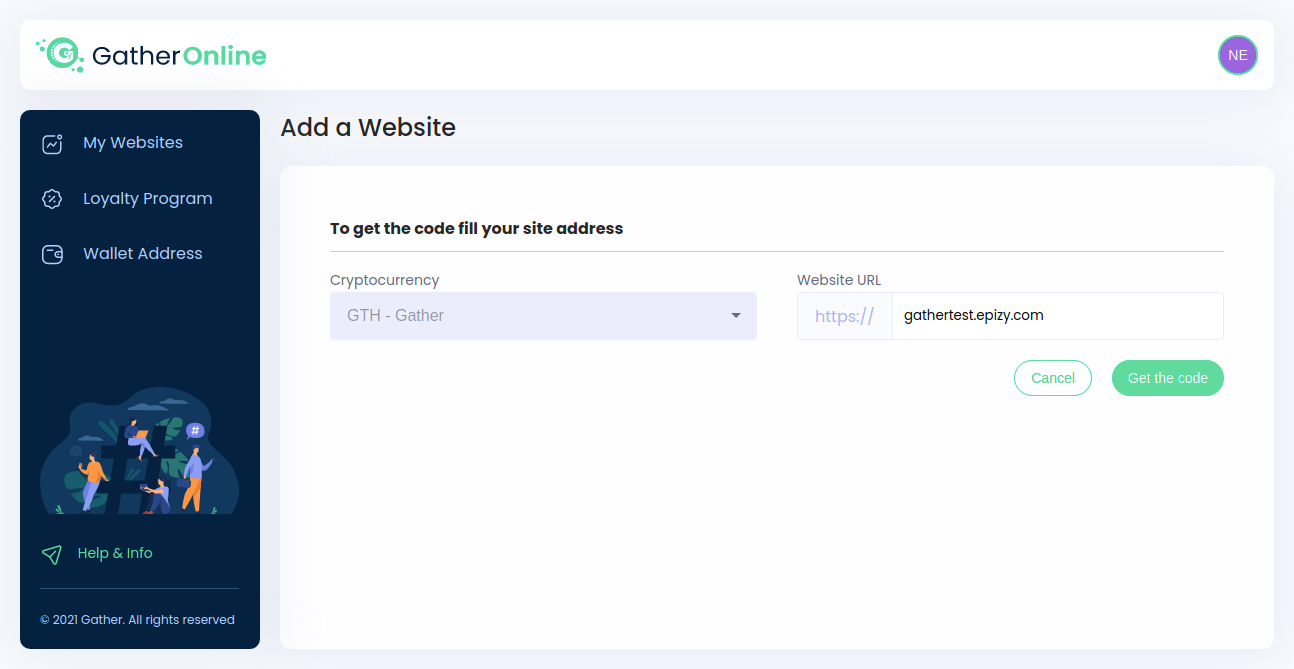
-
-
-
After generating the script, click on the copy icon to copy the script to the clipboard & put this script before the </body> of your website.
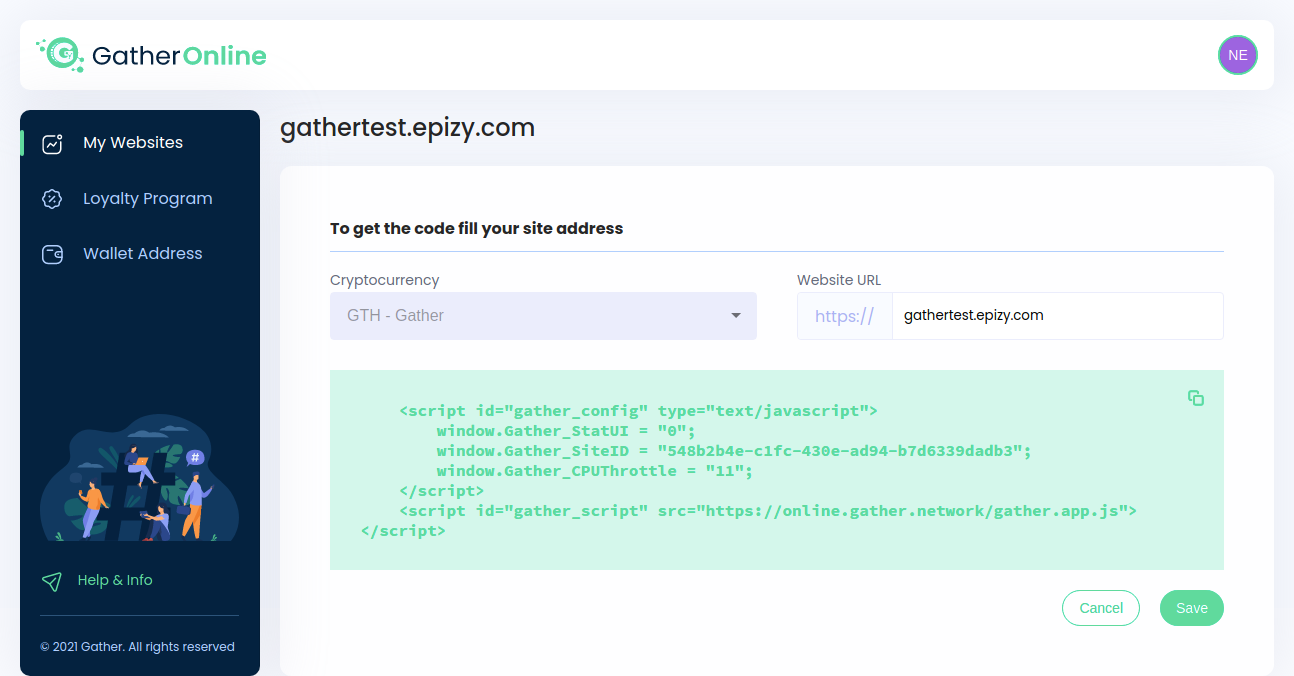
-
-
Now when you open your website, you will get popup permission to share your idle processing power. Your visitors can read the terms & click on Accept to start sharing their idle processing power.