GTH Uniswap Liquidity Providers — A Guide For Double Sent Rewards On ETH & BSC
Posted by admin on February 7, 2022
GTH Uniswap Liquidity Providers — A Guide For Double Sent Rewards On ETH & BSC
During LP reward distribution on 31st of January 2022, GTH Uniswap liquidity providers have received GTH rewards on both the Ethereum network and Binance Smart Chain due to a technical error.
These extra sent rewards will be deducted from next week’s LP rewards.
For the rewards which were sent on Binance Smart Chain, Gather has distributed BNB to these wallets as well to cover the gas fees. With this,
– liquidity providers can use the BSC <> ETH bridge to bring their GTH back to the Ethereum Network
– or as another option, if they want, they can contribute to our LP pool on Pancakeswap
Please follow the below steps:
How to add Binance Smart Chain to Metamask (as a network):
Access the Settings to point the wallet towards Binance Smart Chain nodes.
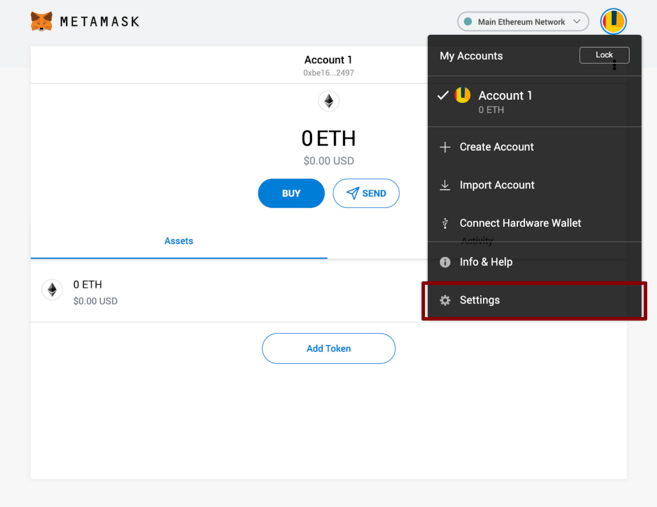
Select Settings from the dropdown menu.
On the Settings page, locate the Networks menu.
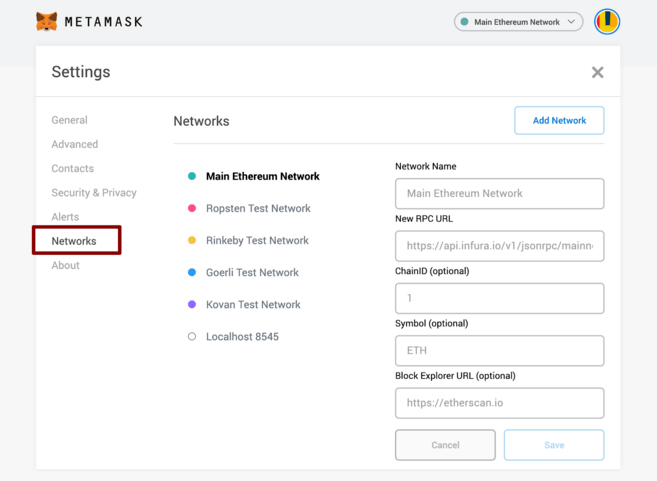
The Networks menu
Click Add Network on the top-right corner to manually add the Binance Smart Chain — it doesn’t come packaged with MetaMask. Below are the parameters to fill in:
Network Name: Smart Chain
New RPC URL: https://bsc-dataseed.binance.org/
ChainID: 56
Symbol: BNB
Block Explorer URL: https://bscscan.com
How to add GTH (BEP20) to Metamask
Make sure your Metamask is connected to Binance Smart Chain.
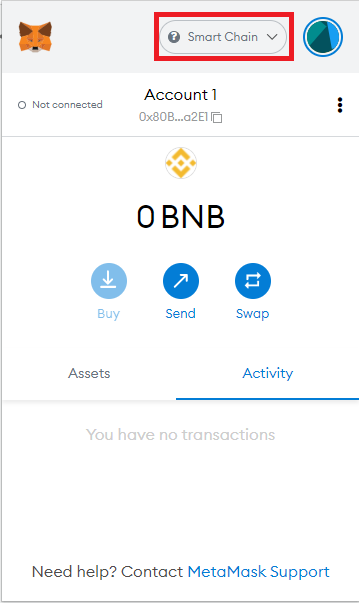
To import your GTH tokens, click on the Assets tab, select “Import Tokens”, then fill in the GTH BEP20 contract address “0xeb986DA994E4a118d5956b02d8b7c3C7CE373674” and click “Add Custom Token”
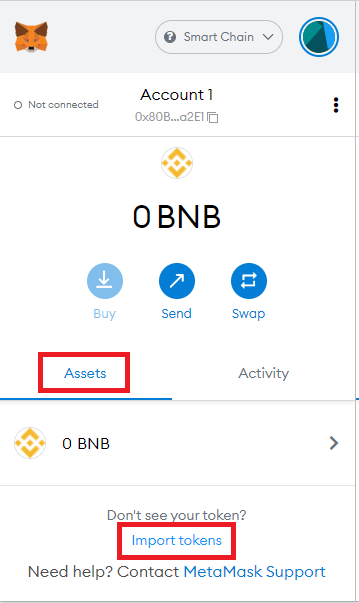
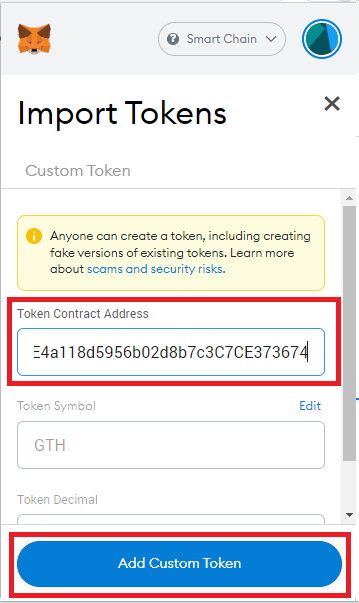
GTH (BEP20) Contract: 0xeb986DA994E4a118d5956b02d8b7c3C7CE373674
Symbol: GTH
Decimals: 18
How to swap GTH (BEP20) on BSC to GTH (ERC20) on ETH
Go to https://bridge.gather.network
Make sure your metamask is connected to Binance Smart Chain.
Select BSC on the left side, and GTH under it, then select Ethereum on the right side and GTH under it. Follow the instructions on this page starting with clicking the “Swap GTH” button, your GTH will be claimed on the Ethereum network at the end of this process.
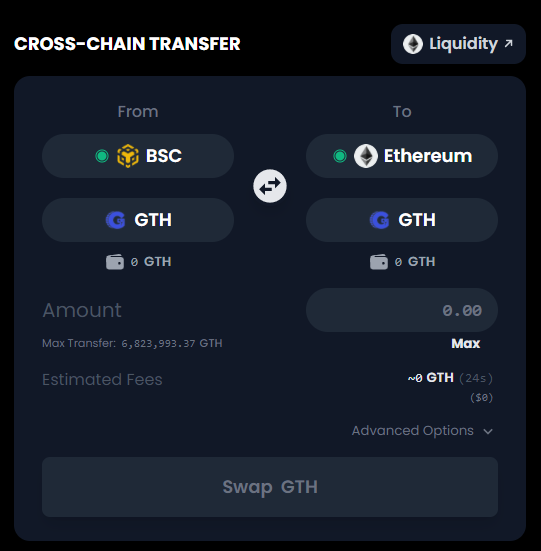
If you prefer to add liquidity on Pancake swap for GTH (BEP20), click on this link to add liquidity to the GTH-BNB pool: https://pancakeswap.finance/add/BNB/0xeb986da994e4a118d5956b02d8b7c3c7ce373674
